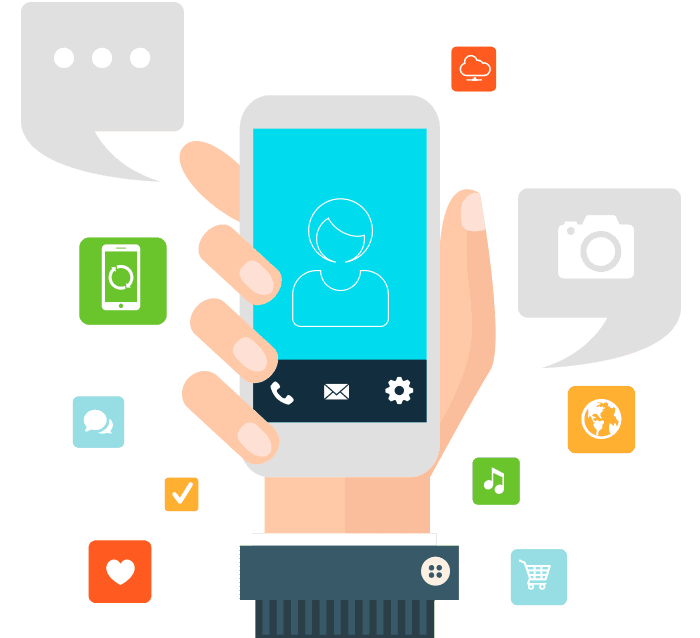Responsive Design
Responsive design is an approach to web page creation that makes use of flexible layouts, flexible images and cascading style sheet media queries. The goal of responsive design is to build web pages that detect the visitor’s screen size and orientation and change the layout accordingly.
Responsive Design - Deep Dive
What is Responsive Design?
Responsive design is a somewhat retro approach to web site design that solves a lot of design problems caused by the proliferation of new types of mobile devices. Responsive design pages use x and y coordinates on a grid for layout and mathematical percentages for images instead of fixed-width parameters. Using percentages instead of fixed-width parameters and a grid layout creates a more fluid layout that will resize itself to fit the size of the display.
Media queries, a feature of cascading style sheets (CSS), allow the developer to specify when a certain style takes effect. With CSS2, for example, a media query will serve printer-friendly style sheets if requested. CSS3 has expanded query capabilities that allow style sheets to be targeted to a device’s display and serve a desktop, tablet or smartphone style sheet depending on the query response.
This capacity means that instead of having to build a special mobile version of a website -- which often requires writing new code from scratch -- developers can simply build multiple style sheets for the same web page and perhaps even associate different images with each of the style sheets. As a result, HTML code can be repurposed instead of having to be rewritten, which saves considerable development time.
Responsive design is a somewhat retro approach to web site design that solves a lot of design problems caused by the proliferation of new types of mobile devices. Responsive design pages use x and y coordinates on a grid for layout and mathematical percentages for images instead of fixed-width parameters. Using percentages instead of fixed-width parameters and a grid layout creates a more fluid layout that will resize itself to fit the size of the display.
Media queries, a feature of cascading style sheets (CSS), allow the developer to specify when a certain style takes effect. With CSS2, for example, a media query will serve printer-friendly style sheets if requested. CSS3 has expanded query capabilities that allow style sheets to be targeted to a device’s display and serve a desktop, tablet or smartphone style sheet depending on the query response.
This capacity means that instead of having to build a special mobile version of a website -- which often requires writing new code from scratch -- developers can simply build multiple style sheets for the same web page and perhaps even associate different images with each of the style sheets. As a result, HTML code can be repurposed instead of having to be rewritten, which saves considerable development time.